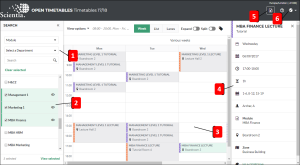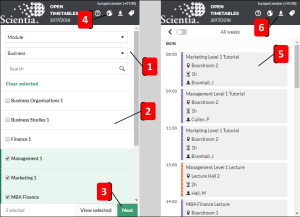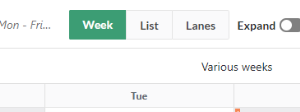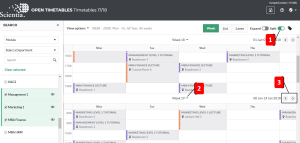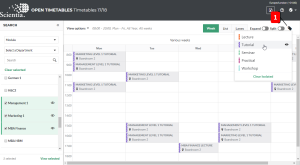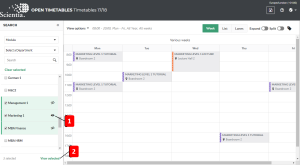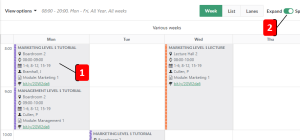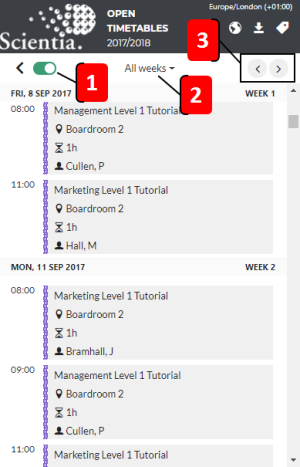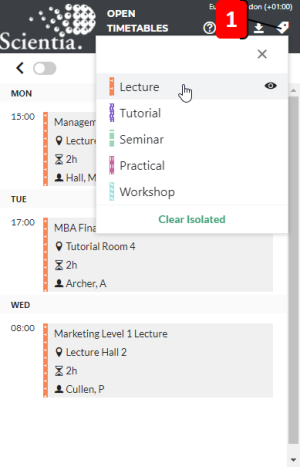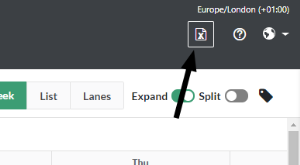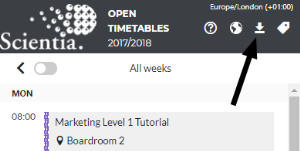Find a timetable
You can view the timetable of an element of the academic structure (for example, a programme of study) or a resource (for example, a particular location). shows you all that item's activities on one timetable.
Finding a timetable involves three main steps:
- Choose the type of item that you are interested in.
- Search for the items whose timetable you want to see. Then, within the search results, select the items.
- Optionally, change the appearance of the timetable. You can break it down week by week; choose between calendar, time line, and list views; and control how much activity detail is displayed.
You can also choose particular weeks, days, and times. For example, you can see just next week's timetable. And if you need to, you can export the timetable to Excel.
Tip: Before you begin, find out what each part of does.
|
Number |
Element |
Description |
|---|---|---|
|
1 |
Search area |
Use these tools to find items. |
|
2 |
Search results |
To see an item's timetable, choose it here. |
|
3 |
Timetable area |
The timetable of the items you selected. |
|
4 |
Activity details area |
If you click an activity, its details appear. |
|
5 |
Export to Excel |
Export the timetable to an Excel file. |
|
6 |
Language selector |
Switch to a different language. |
|
Number |
Element |
Description |
|---|---|---|
|
1 |
Search area |
Use these tools to find items. |
|
2 |
Search results |
To see an item's timetable, choose it here. After you choose an item, its timetable appears here as a list. To display the details of an activity, tap it. |
|
3 |
Next button |
Tap this to move to the next page, where you choose the weeks, days, and times that you are interested in. After you have done that, click Done on that page. |
|
4 |
Language selector |
Switch to a different language. |
|
5 |
Timetable area |
The timetable of the selected items. |
|
6 |
Export |
Export the timetable to an Excel file. |
First, search for the items you're interested in and show their timetable
Use the search area to describe the item whose timetable you want to see. lists the items that meet your critieria; to see timetables, choose items from the list. For more information about an activity, select it on the timetable.
In the Search area, use the top list to select an item type (for example, Module). Optionally, if it is available, use the second list to add additional criteria to your search (for example, a department). Then, again optionally, use the search box to find only items that contain your search text.
When you find an item that you're interested in, click it to view its timetable. If you want to see more details of a particular activity, click it on the timetable.
Note: You can select more than one item from the search results. If you do, the outcome depends on the type of timetable you chose.
- The Lanes view displays a separate timeline for each item.
- The Week and List views displays all the selected items' activities together in one timetable.
Tip: To keep each timetable cell compact in Week view, shows you the first two activities that occur at each timetable slot. If there are more to show, click the indicator (for example, +3) to see them all.
For more information about timetable types, see Change the appearance of the timetable, below.
In the Search area, use the top list to select an item type (for example, Module). Optionally, if it is available, use the second list to add additional criteria to your search (for example, a department). Then, again optionally, use the search box to find only items that contain your search text.
When you find an item that you're interested in, click it to view its timetable. If you want to see more details of a particular activity, click it on the timetable.
You can select more than one item from the search results. If you do, the timetable that you will see contains all the selected items' activities.
Click Next. Then,
Then, if you need to, change the appearance of the timetable
After you choose items from the search results, shows you their timetable. Select the timetable viewing options that display the timetable how you want to see it.
Types of timetable
You can choose from three types of timetable:
- Week view is a traditional grid timetable view.
- List view presents activities as a list that you can sort.
- Lanes view is a time line format, in which each of your selected items gets its own row; an item's activities appear within its row. This view can help you to compare resources (such as rooms); for example, you can view the timetable of three study rooms, to see if any are available on Tuesday at 3PM.
Split mode (available in Week and Lanes views)
If you have chosen to view the timetable of more than one week, you can:
- Combine the weeks' activities on a single timetable. So, for example, a one-off lecture that occurs on Monday at 9AM in week 3 is displayed in the same timetable slot as a one-off seminar that occurs on Monday at 9AM in week 10.
- Split the information out, so that each week has its own dedicated timetable.
Use the Split control (see 1, below) to switch between these views.
When Split mode is on, scroll down the page to see each week's timetable. Use the week picker (2) and navigation buttons (3) above each timetable to move between weeks.
Group mode (available in List view)
If you have chosen to view the timetable of more than one item (for example, several locations), you can:
- Choose to see all those items' activities in one aggregated list.
- Group the list by item, so that each item's activities are shown together, and are separated from the other items' activities.
Use the Group control (see 1, below) to switch between these views. The list below is grouped by location.
Draw attention to activities of a particular type
If the timetable that you are looking at contains more than one type of activity, you can choose one from the legend — only activities of that type will remain fully visible.
Click the legend icon (see 1, below), then click an activity type.
See the timetable of just one of the selected items
If you have chosen to view the timetable of more than one item (for example, several modules), you can temporarily hide the activities of all but one item.
In the search bar, click the eye icon (see 1, below) beside an item. The timetable area will display only that item's activities. To return to the previous view, click the icon again.
Tip: To see a list of all the items that you have selected (so that you can click one from the list), click View selected (2). displays all the items you have selected, even if they do not match the current search criteria.
Show more activity detail on the timetable
To begin with, on the timetable, shows you a few key details of each activity. And, to keep each timetable cell compact in the Week view, it shows you only the first few activities that occur at each timetable slot. To show more details (see 1, below) and reveal all activities, click Expand (2).
Split mode
If you have chosen to view the timetable of more than one week, you can:
- See those weeks' activities in a day of the week based view, which groups activities by their day. So, for example, a one-off lecture that occurs only on Monday of week 3, and a one-off seminar that occurs only on Monday of week 10, are both displayed under Monday.
- Split the information out, so that you can see which activities occur on each individual calendar day.
Use the Split control (see 1, below) to switch between these views.
Scroll down the page to move through each week's activities. Use the week picker (2) and navigation buttons (3) above each timetable to move between weeks.
Draw attention to activities of a particular type
If the timetable that you are looking at contains more than one type of activity, choose one from the legend — only activities of that type will remain fully visible.
Tap the legend icon (see 1, below), then tap an activity type.
Next steps
Choose to see the timetable of particular weeks, days, and times
You can choose to see a timetable that contains only the selected items' activities that occur during particular weeks, on particular days, and between particular times. For example, you might want to see only next week's timetable. For more information, see Only show activities that occur on particular weeks, days, and times.
Export to Excel
You can export the timetable as an .xslx file. For example, so that you can analyse the information in Microsoft Excel.